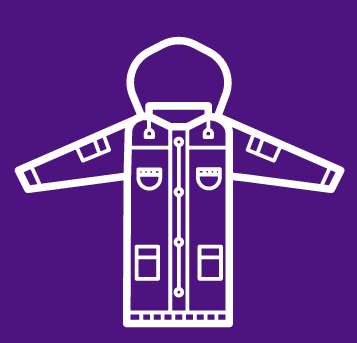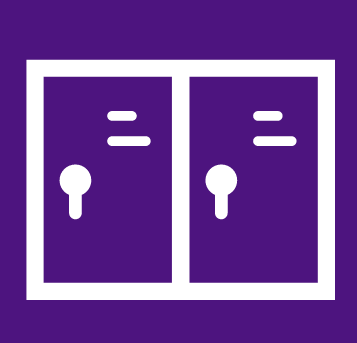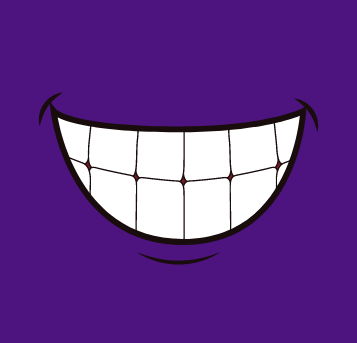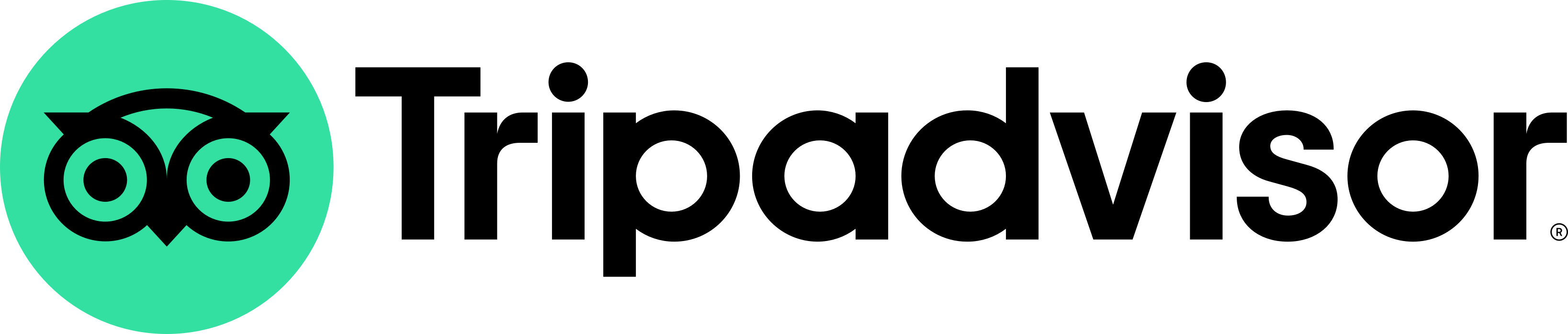All gift options
OUR GIFT CARDS JUST GOT EVEN BETTER, NOW VALID FOR 3 YEARS!
Looking for the gift they will never forget

We price match

Get your vouchers instantly

Gift Cards Valid for 3 years
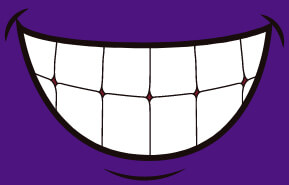
Unforgettable experience
Choose your adventure
Join us on the socials, Tag us on your next adventure! #thunderjetboat @thunderjetboat
What We provide:
What To Bring:
Give the Gift of Thrills
Unwrap the excitement! Surprise a loved one with the gift of thrills on an adrenaline-filled jet boat ride!
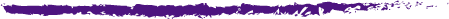
COMBINE THE THRILLS WITH OUR COMBO DEALS
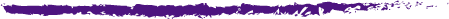
Occasions
Watch the trailer
Watch how we transform Sydney Harbour into an adrenaline-fueled playground! Brace yourself for heart-pounding spins, exhilarating splashes, and breathtaking views in our thrilling jet boat ride trailer—your front-row seat to the excitement of a lifetime!
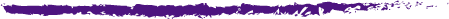
Further Information

How can I buy a Gift Voucher?
All you need to do is choose which Gift Voucher you want to buy.
Climb type: You can select either a dawn, day, twilight, or a sampler Climb.
Denomination
Our Gift Vouchers are also available in denominations of $100, $200, $350 and $650 so you can contribute to your special someone’s Climb adventure.
What are the Gift Voucher delivery options?
By post
Your Gift Voucher can be delivered as a bespoke gift card straight to you, or your recipient’s address. Please allow up to seven days for delivery.
By email (perfect for that thoughtful last minute gift!)
If you want a faster option, Gift Vouchers can be sent instantly via email to you or your recipient. With this option, you can personalise with a thoughtful message for that extra special touch.
How to redeem a gift voucher?
To redeem a gift voucher, enter the Gift ID in the voucher box during your online booking or call 1300 90 80 57.
Can corporate gift vouchers be customised?
For businesses, our Gift Vouchers can be customised with your company logo and a personalised message (min. order of 10) , and emailed straight to your inbox. How good is that?
Email events@bridgeclimb.com or call 1300 90 80 57 to order yours.
How does a print out gift voucher look like?

How does a gift voucher delivered by post look like?